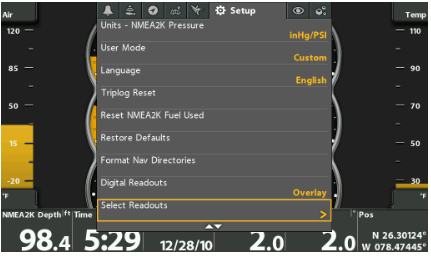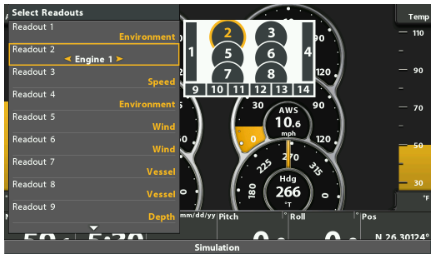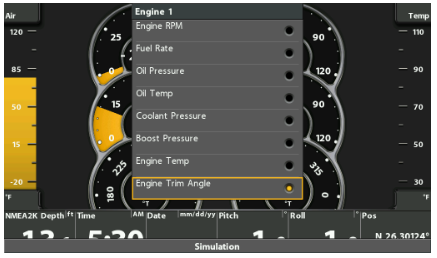Customizing your NMEA 2000 View can be accomplished quickly and easily, but the process is different on HELIX G4N models than on all previous generations. Below, we have provided instructions for both.
As an example, we will illustrate how to display the Engine Trim Angle.
HELIX G4N
The following can be performed in Angler or Custom User Mode:
- Display your NMEA 2000 Instrument view.
- Press MENU once to access the X-press menu.
- Use the DOWN cursor key to select Edit Gauges.
- Press the RIGHT cursor key to confirm.
- Use the UP or DOWN cursor key to select the Gauge location you would like to edit.
- Press the RIGHT cursor key to confirm.
- Use the UP or DOWN cursor key to select the Readout Category you wish to make your selection from.
- Press the RIGHT cursor key to confirm.
- Use the UP or DOWN cursor key to select the Readout you wish to view.
- Press the RIGHT cursor key to confirm.
- Press EXIT to return to the NMEA 2000 Instrument View.
HELIX G3N and Older
You must be in Custom Mode. While you are on a NMEA2K view press the MENU key. Select the Setup menu and cursor down to Select Readouts use the right cursor to go the Readout menu.
To display Engine Trim, scroll to Engine 1 and press the check key. This will bring up a menu of Engine readouts where you can select Engine Trim and press the check key.
Press the EXIT key to return to the Select Readouts menu