In this article, you will find the most common troubleshooting steps to take with issues that may arise for MEGA Live owners. We encourage you to try the steps below before contacting Humminbird Technical Support.
JUMP TO: | Troubleshooting MEGA Live Software Issues | MEGA Live won't Connect | Double Images or Returns | "Out of Water" message | MEGA Live TargetLock Motor Stopped | Wrong Depth Displaying | Rust Appearing On Mega Live
Troubleshooting MEGA Live Software Issues
It is Humminbird's recommendation that you always use the most recent version of software available for your model. We update software for various reasons, such as fixing minor bugs, adding new features, or improving functionality of existing features.
Use one of the links below or the One Boat network App to check your current software version and update instructions.
PRO TIP: Be sure to install the mask! Instructions and info below.
MEGA Live won't Connect
- Ensure the Units being used are Compatible
- Check for software updates (Humminbird, MEGA Live, and TargetLock must be on current software)
- Check the Humminbird for an IP Address (This confirms whether or not an active network is present)
- Connect to a different port or bypass the Ethernet switch altogether (if applicable) and try testing. This can identify a bad port or a power issue with the switch.
- Properly Power Cycle
- Power down unit connected to the MEGA Live, and remove power from MEGA Live.
- Restore power to the MEGA Live and wait one minute.
- Restore power to the Humminbird unit connected to the MEGA Live.
- Wait it may take up to 5 minutes for Connection.
- Try power direct to the battery testing
- If connection is intermittent or has recently stopped working, check for damaged wiring or bent/broken pins on power cable and ethernet cable.
- If necessary, replace PC 13 Power Cable
- If necessary, replace Ethernet cable
- Try a different power source
- Connect to a different battery (could indicate a bad battery or one that has too much of a load)
- Connect to a different control head (when possible)
-
Using TargetLock
- Review wiring diagram
- Bypass the TargetLock Control Module
- If MEGA Live connects after bypassing the control module, ensure that the same power cable and source were used at the module. Once confirmed, if a second attempt to power the module fails, it confirms an issue with the module.
- Click here to Contact Humminbird Technical Support
MEGA Live Interference
The MEGA Live Imaging accessory functions as a network-aware transducer, specifically engineered to detect other sonar sources within the same One-Boat Network. By leveraging its interference rejection capabilities, it significantly reduces cross-talk from other active transducers, ensuring clearer and more reliable sonar imagery.
This function is automatic with MEGA Live 2, but must be activated by the user with the steps below for 1st Generation MEGA Live.
- ⚠️ Important Note: If any sonar units are not connected to the same network as the MEGA Live system, they will not be detected. As a result, the interference rejection feature cannot mitigate noise from these sources, which may lead to increased interference or image distortion.
See the example below for a visual representation.
APEX and SOLIX Instructions (Software Version 4.210 and Earlier)
- Press the HOME key.
- Select Settings.
- Select CHIRP Sonar.
- Under MEGA Live, select Interference Rejection. Tap the
on/off button, or press the ENTER key, to turn it on/off. - Press and hold the slider, or press and hold the ENTER
key, to adjust the setting, where 1 is the lowest filter and
3 filters the most interference.
APEX, XPLORE, and SOLIX G3 Instructions (Software Version 5.060 and Later)
- Press the HOME key.
- Select Settings.
- Select Sonar.
- Select MEGA Live
- Tap the on/off button, or Highlight and press the ENTER key, to turn it on/off.
HELIX Instructions
- Main Menu: Press the MENU key twice.
- Select the Accessories tab > MEGA Live > Interference
Rejection. - Use the RIGHT or Left Cursor keys to select a filter setting,
where Low is the lowest filer and High filters the most
interference.
Off: removes all filtering.
Double Images or Returns
The MEGA Live product includes two masks that are 7/8" long. These masks are designed to prevent double returns on your Live Sonar Image. This is especially important in Forward Mode.
Click here to view more information on MEGA Live Mask Installation
"Out of Water" message and Do's & Don'ts Diagrams
MEGA Live (1st Generation)
We strongly recommend that you update the software on your MEGA Live (1st Generation) to version 1.320 that contains minor performance enhancements.
The following applies to MEGA Live (1st Generation). This is not the case for MEGA Live 2.
Typically we see this message if the boat has a ground looping issue. See below slides regarding proper wiring of these products for direct to a battery or through a panel or switch. They should never be connected through the trolling motor battery bank.
Do's
1. Grounding Best Practices
- Ensure all conductive components in contact with water are at boat chassis/hull ground potential (0V).
- Use the boat chassis/hull ground as the central reference point for all interconnected electronics and power supplies.
2. Drain Wire Connection
-
Boat Installations: Connect the MEGA Live drain wire to the DC negative/ground terminal of the unit’s power source
- Ice Fishing Setups: While electrical noise is typically lower, it’s still recommended to connect the drain wire to the negative terminal of the power source for best results.
3. Mixed Battery Chemistries (e.g., Lithium)
- Grounding principles apply regardless of battery type or voltage.
- Even with lithium or high-voltage battery banks, ensure they reference the boat chassis ground if part of the interconnected system.
4. Isolation vs. Ground Referencing
- Recommended: Reference all battery banks to the boat chassis ground.
- Alternative: If electromagnetic compatibility (EMC) issues arise, isolate noisy systems and carefully manage shared conduction paths to prevent ground loops and EMI.
5. Fuse Block Installations
-
If powering the unit via a fuse block, connect the drain wire to the fuse block’s negative terminal, assuming it is properly grounded.
Don'ts
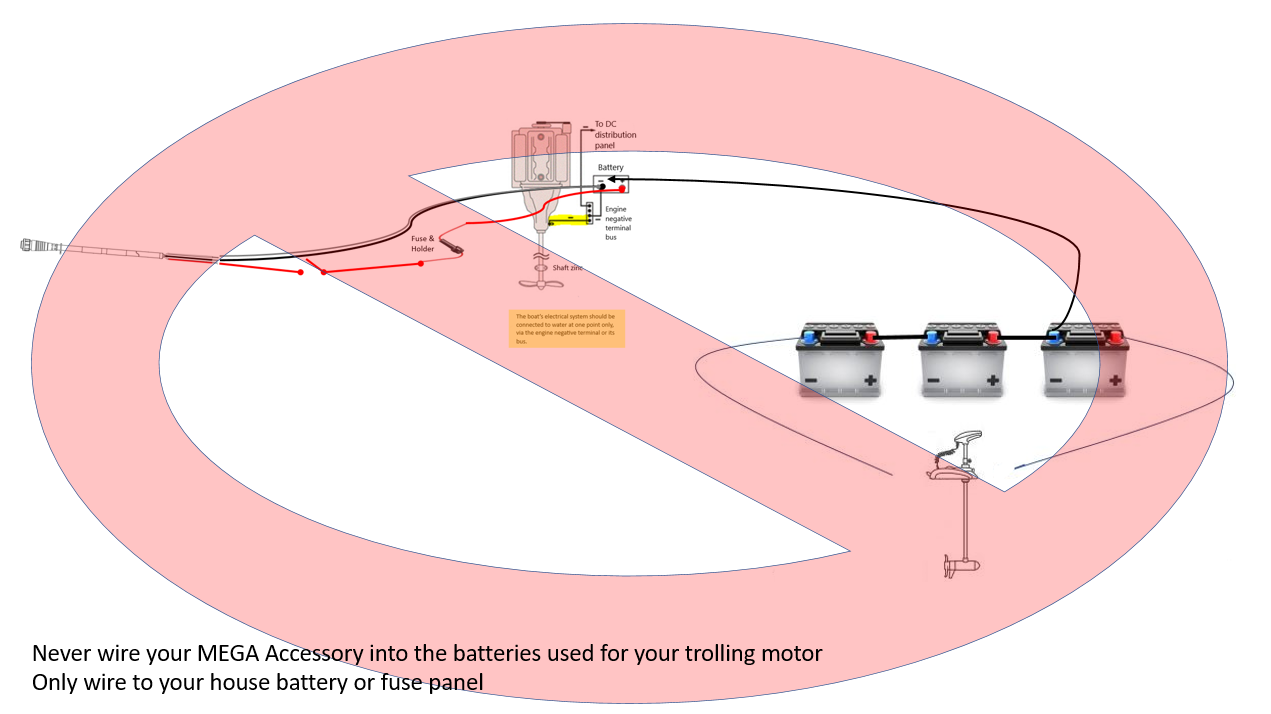
MEGA Live TargetLock Motor Stopped
This message will appear when the TargetLock cables are bound to the point where the motor can no longer steer correctly. The motor can be turned in the opposite direction manually or with the steering controls to undo this.
- Check to see if the motor can be turned by hand. If the motor will not turn, then the motor will have to be replaced.
- If the Steering Motor is not longer operating it may need to be replaced.
Wrong Depth Displaying
MEGA Live used with a HELIX, and the HELIX is not connected to another transducer may display an erratic or 1ft depth. This is happening because the unit is essentially trying to ping to a transducer that is not there. Turning the Sonar OFF should correct this.
The MEGA Live must be in Down View to provide accurate depth.
Rust Appearing On MEGA Live
The MEGA Live (unshielded) wires must be grounded properly as illustrated below to prevent damage to the housing caused by the resulting Electrolysis if not grounded.
Resources


