I seem to be having problems with my map card. What can I check?
The first thing we recommend is to ensure the mapping product you are using is compatible with your FishFinder. Check the following resources.
Humminbird Mapping: Compatibility and Comparison
Navionics: Compatibility Chart
ChartSelect Downloadable Regions: Check Supported Plotters and the following:
- Ensure the card is compatible with your Humminbird Fish Finder. Our Fish Finders are compatible with Class 10 SD and SDHC cards that are no larger than 32GB.
- The card must also be formatted to FAT32. Cards that are in exFAT or NTFS are not compatible, but in most cases they can be formatted to FAT32, and then will work.
Warning! Cartography cards offered by Humminbird including: LakeMaster, LakeMaster Plus, SmartStrike, CoastMaster, or AutoChart Zero Lines must never be formatted, or have additional software files such as unit updates loaded to them.
- Formatting will erase all data from the card and this will render the card useless for it's intended purpose, and deletion of the card data is not covered under the manufacturer's warranty.
- Adding additional files to LakeMaster, CoastMaster, LakeMaster Plus or SmartStrike can corrupt the card and make it unusable to your Fish Finder.
- The AutoChart Zero Lines card has a root file folder that must never be altered or deleted in order for the card to remain functioning. This folder is titled LkMaster, see image below:
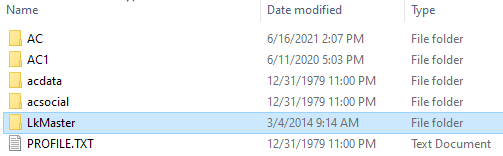
MicroSD cards with SD adapters and SD cards can be very delicate. We suggest looking for the following:
- Broken, bent or scratched connectors on the back side of the card
- Corrosion on the connectors on the back side of the card. You can try cleaning the contacts with a Q-tip and alcohol to see if you can remove some or all of the corrosion.
- Hairline cracks in your Micro card. (see image below)
Cards that have been physically damaged are not covered under warranty. Warranty on SD cards is 30 days.
You can also open your cartography card in your computer to make sure that the lake files have not been deleted from the card.
- If you need assistance with verifying your files are intact please contact us here.


